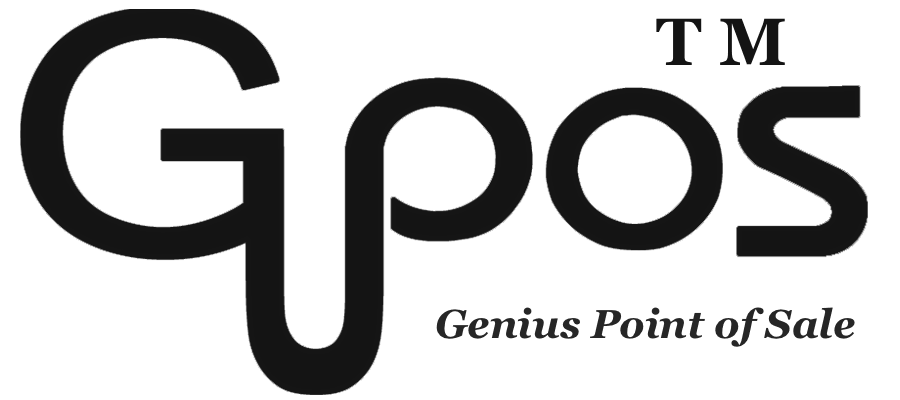Status Print on the Receipt Printer
- zhangzhe23333
- Jul 8, 2024
- 1 min read
There is a tiny hole at the back of the printer, using some thin pointy object such as pen or pencil to press and hold for 1 second, a short docket with the current IP address will be produced. If there is nothing showing on the IP address, it means you are not connecting to the internet. You might need to check DHCP. For the new version of the EPSON receipt printer, it will do the status print after restart.
Some printers have a slightly different process.
1. Ensure the printer's power is OFF.
2. Press and hold the FEED button.
3. Power printer ON, only releasing the FEED button when printing begins.
4. When you finish printing the self-test page, press FEED again and print out a paper indicating that you exit the self-test status, and back to normal mode.
5. Note down the IP address shown on docket.