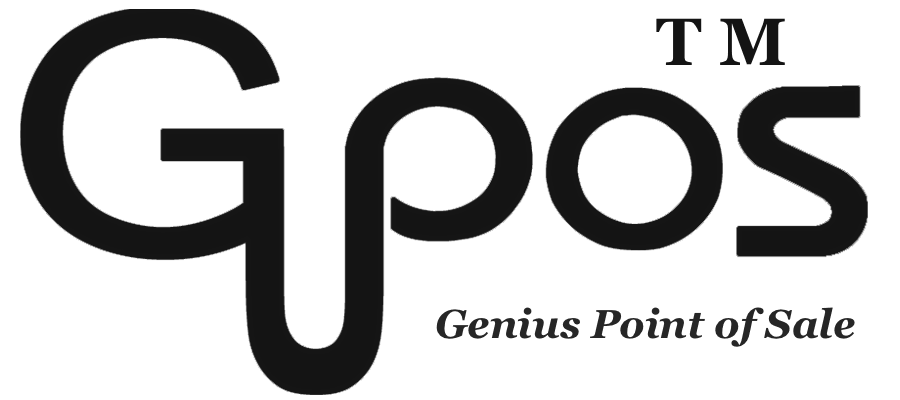Staff Setting
- zhangzhe23333
- Jul 8, 2024
- 2 min read
It is important to note that the initial account created serves as the master account. In order to manage staff permissions effectively, the following settings can be adjusted:
Access Admin Site
- Staff members can be granted permission to access the admin site.
Access Customers
- Staff members can be authorized to access the Customers function.
Open Cash Drawer without Sale
- Staff members can be granted the ability to open cash drawer without an order.
Print Daily Summary
- Staff members can be authorized to review the sales summary and print out the report.
Void Order
- Staff members can be permitted to cancel orders after they have been Confirm.
Delete on Hold Order
- Staff members can be granted the ability to delete orders that are in the on-hold list.
Change EFTPOS Settings
- Staff members can be authorized to modify EFTPOS settings.
Change Order# and Move Feature
- Staff members can be permitted to change the order number or table number and move the order to a different table after the order has been confirmed.
Access Record as Card Payment
- Staff members can be allowed to manually record card payments. This is particularly useful in cases where EFTPOS successfully processes a transaction, but GoMenu POS fails to receive the signal due to internet inconsistencies.
Access Store Detail
- Staff members can be authorized to edit store details, such as store name, store address, store phone, tax number and receipt footer.
Access and Edit Items
- Staff members can be authorized to modify categories, items, options.
Create & Edit Staff
- Staff members can be promoted to a manager account and granted permission to create and edit other staff members.