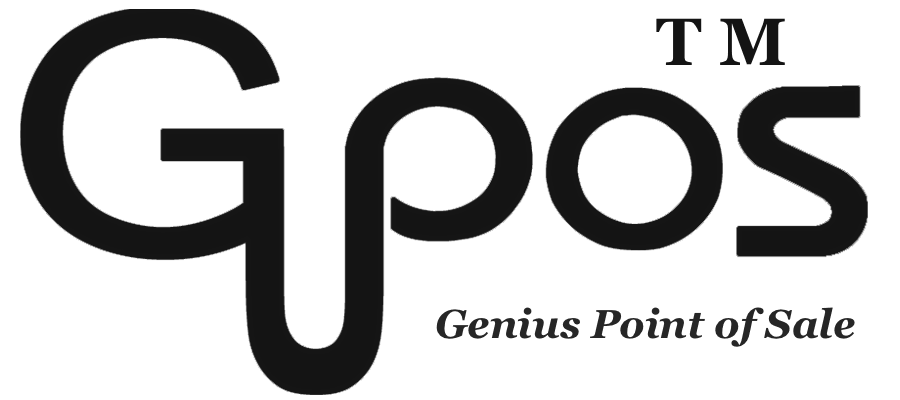Set Promotion in Admin Site
- zhangzhe23333
- Jul 8, 2024
- 1 min read
A promotion refers to a marketing strategy or campaign aimed at promoting a product, service, or brand to increase awareness, generate interest, and drive customer engagement.
GoMenu POS can take various forms of promotion, follow the steps below to create your promotion:
1. Click on More at the top right corner.
2. Click on Reports.
3. Click on Admin Site.
4. Click on Promotion.
5. Click on Create Promotion.
We offer different types of promotions to deal with different situations:
Percentage Off
- Offer customers a specific percentage off of the original price of entire order or specific products.
Fixed Amount Off
- Subtract a specific dollar amount from an entire order purchase or specific products.
Fixed Price for Items
- Subtract a specific dollar amount from specific products purchase.
Bulk Discount (Android version only)
- A cheaper price than usual, offered to customers when they buy a large quantity of products.
Buy X get Y
- Offer customer to buy specified quantity of products to get the discount or free product.