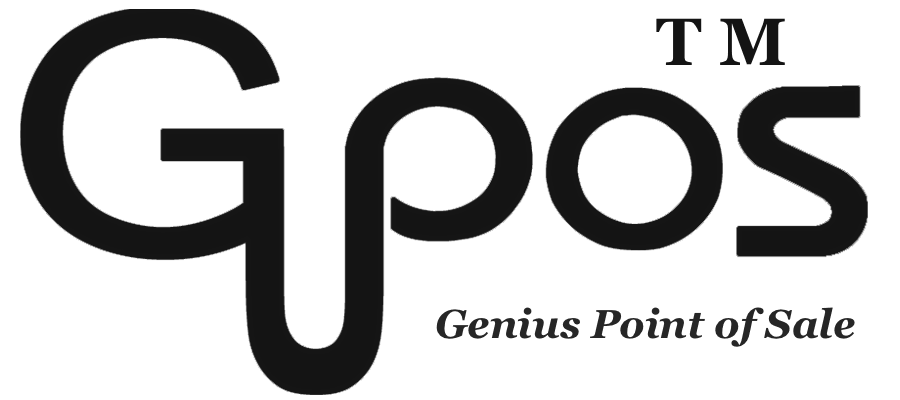Printer Advance
- zhangzhe23333
- Jul 8, 2024
- 1 min read
Advanced printing offers a range of creative printer settings that can be customized to suit various workflow and service styles.
Receipt
- Receipt Copies: Up to 5 receipt copies can be selected.
Order Docket
- Font Size: There are four font sizes that can be selected: Extra Large, Large, Medium, Small.
- Print Order Number At: Order numbers can be printed at the top or bottom of the paper.
- Print Order Type At: Order type (Dine in, Takeaway, Delivery, Pickup) can be printed at the top or bottom of the paper.
- Order Docket Copies: Up to 5 copies of the order docket can be selected.
- Prints Items on order dockets individually: Individual items can be printed on each order docket if desired.
- Item Groupings: Print order docket by sorting the same category.
Printer Mode
- Print Resolution: Set the resolution that suits your printer.
- Printer Mode: The printer mode can be set to either graphic or text, with graphic mode being recommended to avoid garbled characters in the product name that may not be supported by the printer.