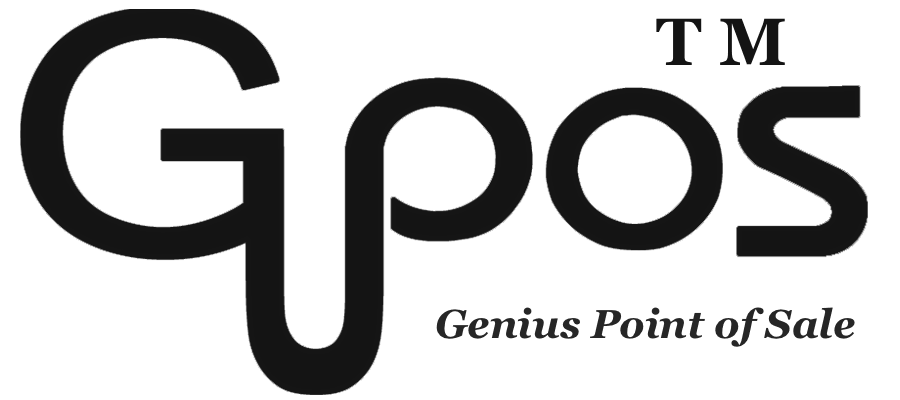Offline Operating Model
- zhangzhe23333
- Jul 8, 2024
- 1 min read
What can I do when GoMenuPOS is offline?
1. Take orders as normal.
2. Add orders to tables.
3. Create customize dishes.
4. Hold and open the orders.
5. Receipts and order dockets printing(If local network still can be used).
6. Open cash drawer(If local network is still active).
7. Cash payments or any other manual payment types.
8. Move the orders to different tables.
What can’t I do when GoMenuPOS is offline?
1. Adding items.
2. Place an order linked to a customer account.
3. Add new printers.
4. Check information from the Admin Site.
5. Cannot access Customer function.
6. Cannot connect to EFTPOS Terminal make the payment.
7. Syncing order detail between iPads.
8. Refund by card.
Tip: Changes to orders will not sync between iPad while offline, hence we recommend use only specific iPad for specific orders or tables.