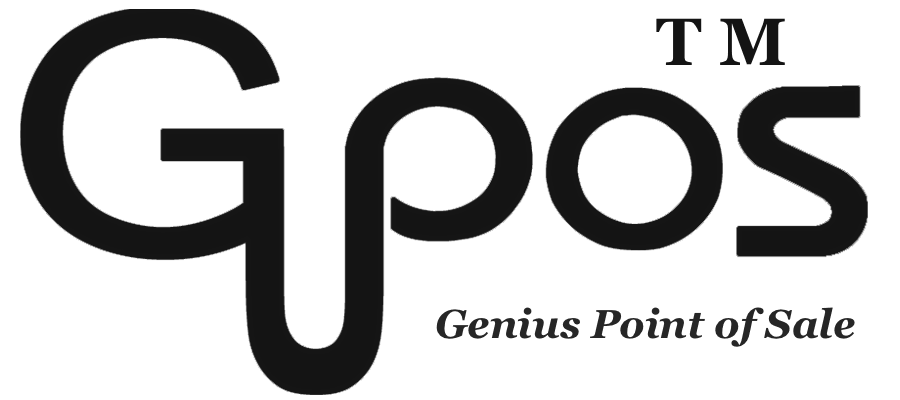Inventory
- zhangzhe23333
- Jul 8, 2024
- 1 min read
If you are looking for the stock of the store, you are in the right place. GoMenu POS provides features:
Stock Input
Sales Detail
Stock Track
Stock Take
Inventory Transfer
Follow these steps below to inventory transfer to other stores:
1. Click on More at the top right corner.
2. Click on Reports.
3. Click on Admin Site.
4. Click on Inventory.
5. Click on Inventory Transfer.
6. After editing, click on Save.