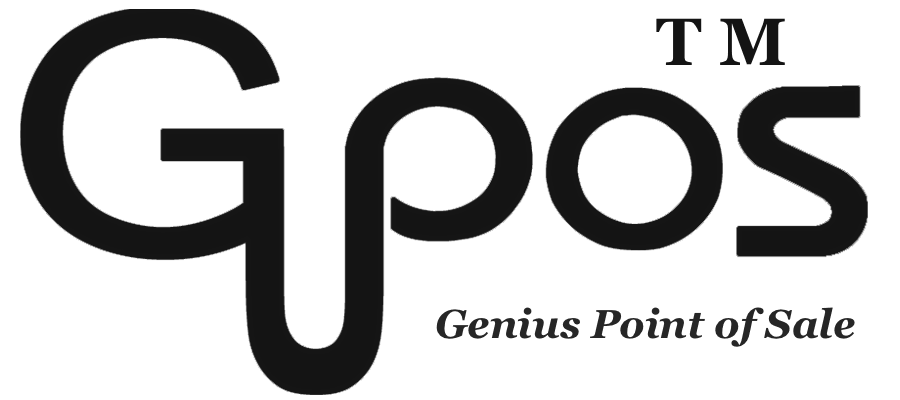Inactive Store in Admin Site
- zhangzhe23333
- Jul 8, 2024
- 1 min read
If the store needs to be temporarily closed due to renovations, seasonal fluctuations in demand, or other operational reasons, deactivating the store allows for a suspension of activities without losing all the store’s data and settings. Inactive stores can be useful for managing inventory, if a particular store location is out of stock or undergoing inventory auditing, deactivating it helps to accurately reflect the available stock across active stores. In the meanwhile, customers will not see your store online.
Follow the steps below to inactive store:
1. Click on More at the top right corner.
2. Click on Reports.
3. Click on Admin Site.
4. Click on Stores.
5. Click on Inactive for the store that you want to inactive.