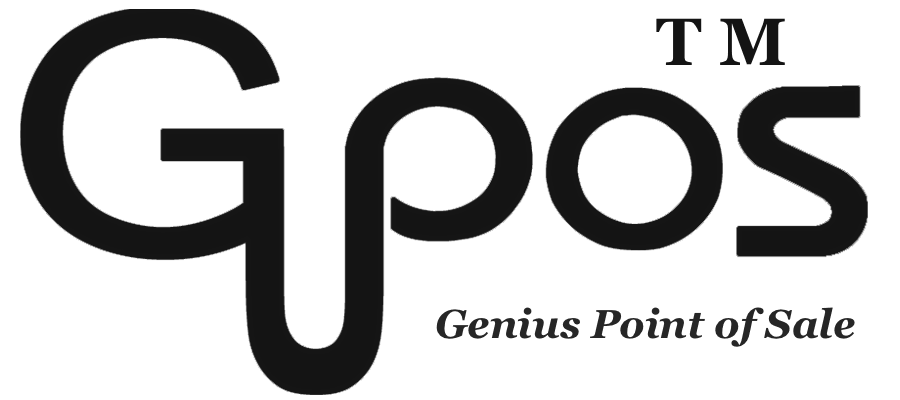How to Edit Store Information in Admin Site
- zhangzhe23333
- Jul 8, 2024
- 1 min read
This is where you can check through your store’s details, including logo, name, categories, business hours, average cost, phone number, and status. Also, you can edit Actions to change basic information, view QR code, and change status of your store.
Store detail is where you can change your store name, store address, store phone, tax number and receipt footer.
You can access by following these steps:
1. Click on Edit at the Action Selection.
2. After editing click on Submit.