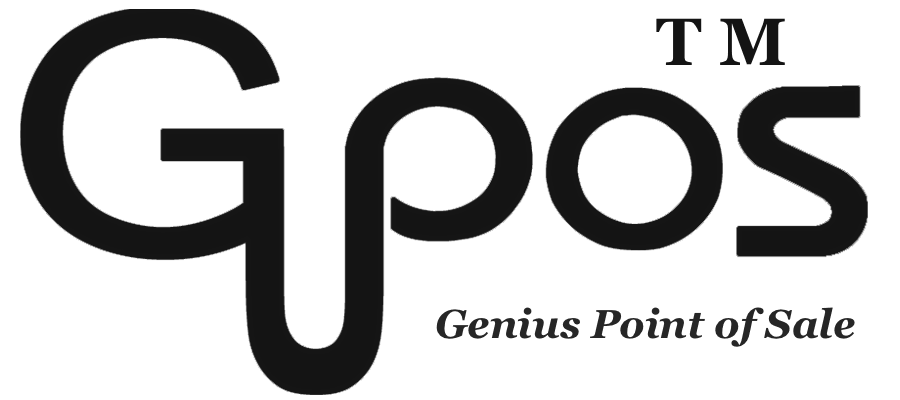How to Connect EFTPOS on GoMenu POS
- zhangzhe23333
- Jul 8, 2024
- 1 min read
How to connect EFTPOS on GoMenuPOS:
1. Click on More at the right corner.
2. Click on EFTPOS.
3. Click on IntegratedPayment, select your EFTPOS.
4. Enter the information required for connecting EFTPOS.
5. Click on Connect.