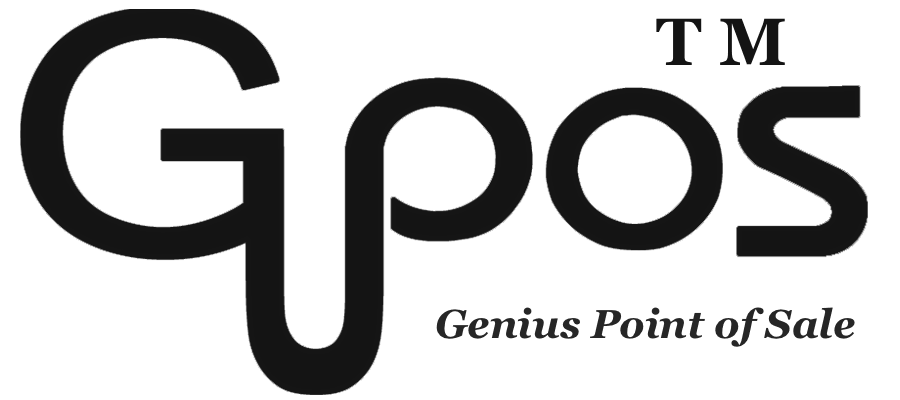How to Check Payment Report
- zhangzhe23333
- Jul 8, 2024
- 1 min read
Follow these steps below to check your other payment on report:
1. Click on More at the top right corner.
2. Click on Reports.
3. Click on Admin Site.
4. Click on Reports.
You can check all the summaries and reports from here, your customized payment type is marked as other payment. However, if you want to view it in more detail to see specific payment, you can click Payment.