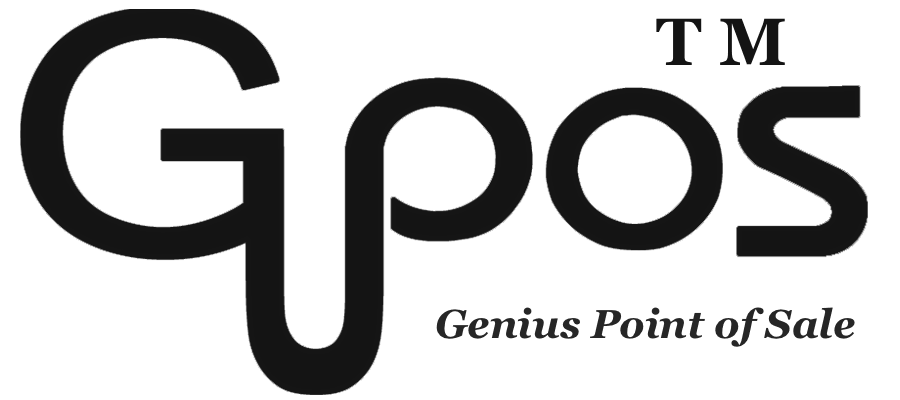How to Change Staff Passcode in Admin Site
- zhangzhe23333
- Jul 8, 2024
- 1 min read
Follow these steps below to change staff passcode:
1. Click on More at the top right corner.
2. Click on Reports.
3. Click on Admin Site.
4. Click on Employment.
5. Click on Change Passcode in Actions.
6. After filling in the new passcode (require 6-digit), click on Submit.