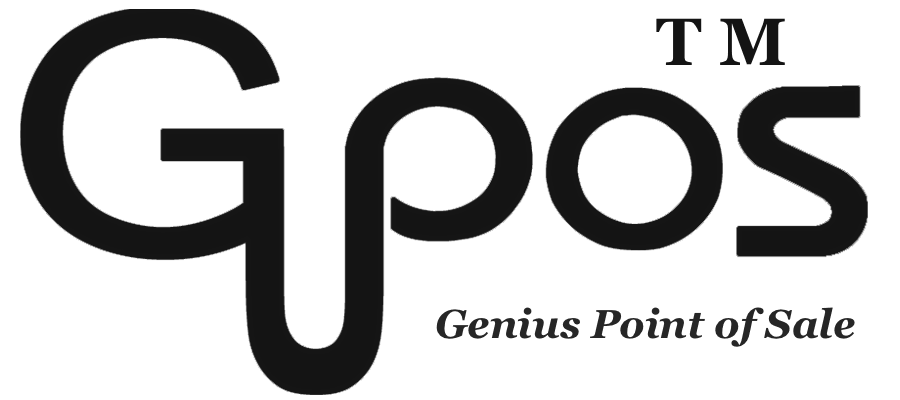How to Add & Edit Table in GoMenu POS
- zhangzhe23333
- Jul 8, 2024
- 1 min read
Add New Table in GoMenu POS
Follow these steps below to add new table:
1. Click on Tabs at the top bar.
2. Click the Pen icon on the right side.
3. Click on Create Table.
4. After editing, click Save.
Edit Table in GoMenu POS
Follow these steps below to edit table:
1. Click on Tabs at the top bar.
2. Click the Pen icon on the right side.
3. Click on Table List.
4. Click the table you want to edit.
5. After editing, click Save.