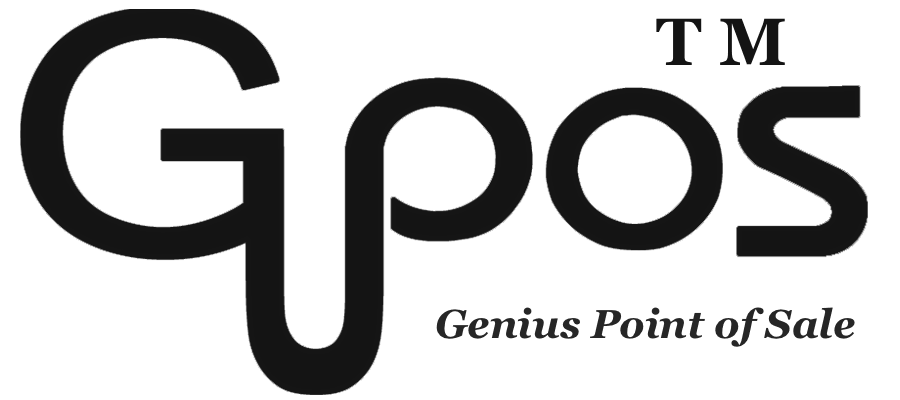Check Daily Summary Report in GoMenu POS APP
- zhangzhe23333
- Jul 8, 2024
- 1 min read
One of the pre-formatted reports available in your account is the Daily Transaction Report. It shows all transactions for a specific day.
A daily transaction report, unlike a sales report, is a daily summary of your card transactions, both refunds and payments. It will help you reconcile your bank deposits with your transaction activity.
You can check your daily summary here:
1. Click on More at the top right corner.
2. Click on Reports.
3. Click on Daily Summary.
Note: Only authorized staff can check the daily summary report.